Install App
Install the ClassifiedAds App
Enjoy a faster, more reliable experience by installing our Progressive Web App (PWA) on your mobile device. It works just like a native app and gives you quick access to classifieds.
For Android Devices
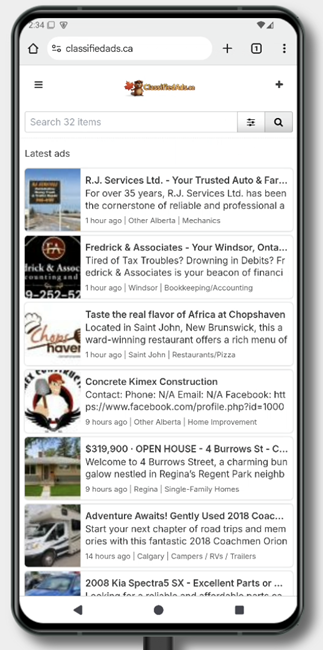
Step 1: Open Chrome
On your Android phone or tablet, open the Chrome browser and navigate to www.classifiedads.ca.
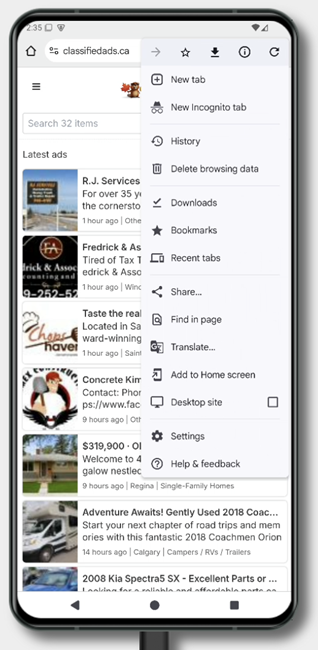
Step 2: Tap the Menu
Tap the three-dot menu icon (dot dot dot) located in the top-right or bottom-right corner of the browser.
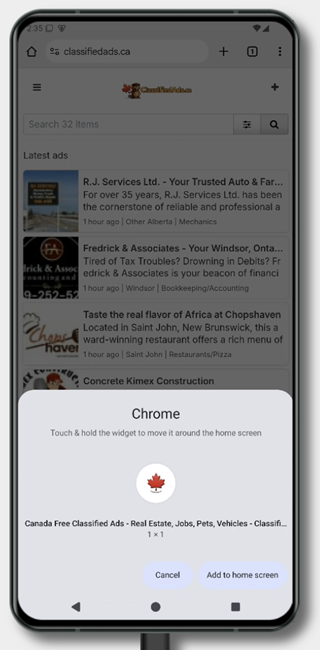
Step 3: Select "Install App"
From the menu, look for and select "Install app" or "Add to Home screen". Follow the on-screen prompts to confirm.
For iPhone & iPad
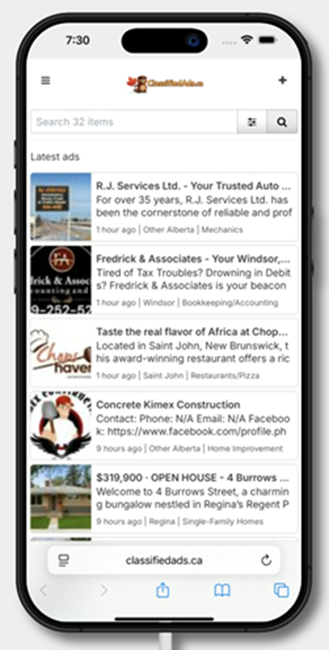
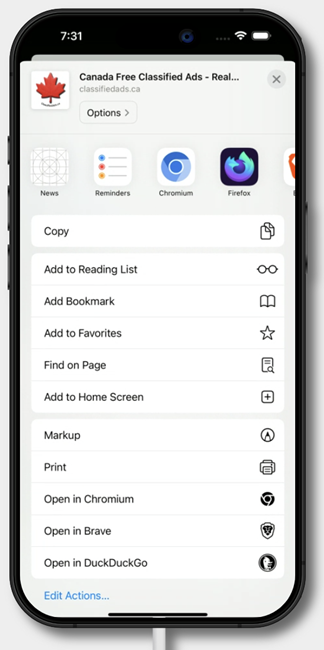
Step 2: Tap the Share Button
Tap the Share button (a box with an arrow pointing up) at the bottom of the screen.
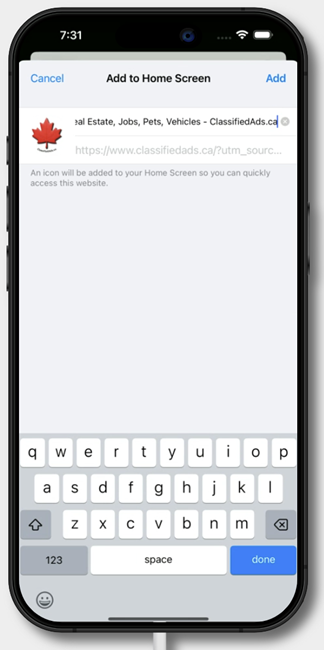
Step 3: Select "Add to Home Screen"
In the Share menu, scroll down and tap "Add to Home Screen". Confirm by tapping "Add" in the top-right corner.





